30-second summary:
- Optimizing your ecommerce site’s SEO is essential to maximizing your ecommerce site’s traffic and revenue potential.
- Improve your SEO by structuring your website and page in a way that is easy for Google to understand.
- Pagespeed optimization is a necessity, not an option, with the upcoming algorithm change.
- Writing a relevant, informative blog on your ecommerce site will help increase organic traffic.
A recent statistic shows that 33% of global ecommerce traffic comes from organic searches. In other words, you will be missing out on a significant portion of potential traffic if your ecommerce site is not optimized for SEO. Although some SEO components are not entirely within your control, you can still do many things to improve ecommerce site’s SEO.
In this article, we’ll go over eight ways you can audit and improve on your ecommerce site’s SEO health.
Additionally, we will discuss why it’s now more important than ever to optimize your page speed for the algorithm update in the coming months.
Let’s get started.
1. Canonical tags for filtered pageviews
In most ecommerce sites, you can filter product types based on different categories, such as color, fit, and size.
If your ecommerce site has many filtered pages, you want to use canonical tags in your filtered pages to avoid duplicate content.
Having duplicate content on your site can make it difficult for Google to rank your page since your duplicate page will compete for the top spots in search results.
The image below shows filters on the Underarmour website. You can also see that the URL comes with the “/shoes” text at the end when you filter based on shoes.

By placing the canonical tags on your filtered pages, you tell a Google crawler which page is the main page you want to rank.
In this case, the canonical tag on “underarmour.ca/en-ca/d/mens/shoes” points to the “underarmour.ca/en-ca/d/mens” URL.
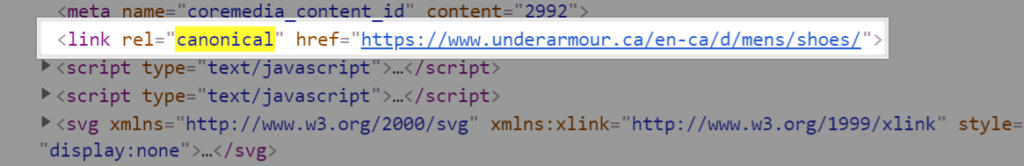
This lets Google know that the latter URL is the primary URL you want to rank. You will also prevent your site from potentially receiving a duplicate penalty from Google.
2. Optimize a meta description for each page
Does each one of your pages have a unique meta description?

Writing a relevant and unique meta description for each page increases the likelihood of people clicking your link.
Since click-through-rate (CTR) is an important ranking factor in Google search results, you will be jeopardizing your search ranking if you fail to optimize a meta description for your page.
That said, you may find it difficult to implement this in practice if you have hundreds and thousands of pages on your ecommerce site.
In such a case, I recommend you start optimizing meta descriptions for pages currently making you the most revenue and moving down in the order.
3. Keyword placement
While you certainly want to avoid stuffing your page with your target keywords, it’s a good idea to strategically include them throughout your page to let Google know what keywords you are targeting.
You will want to include a few keywords in your URL, title, description, and alt image text to ensure your page is relevant for your target keywords.
Here is an example.

And an example of keywords in the description.

4. Breadcrumb trails
Breadcrumb trails help website visitors navigate through your website and help organize your site in a well-structured manner.

Additionally, breadcrumbs make it easy for Google crawlers to understand your page better, which, in turn, may help your page rank better.
Moreover, search results will show breadcrumbs instead of your page’s permalink, which is another clue that Google emphasizes breadcrumbs for SEO.

You don’t need to overcomplicate things when implementing breadcrumb navigation. Just make sure to follow the standards of good practice, such as using breadcrumbs only when it makes sense and progressing from highest to lowest level.
5. Optimize your ecommerce site for sitelinks
Here is an example of sitelinks that appear in search results for a well-optimized site.
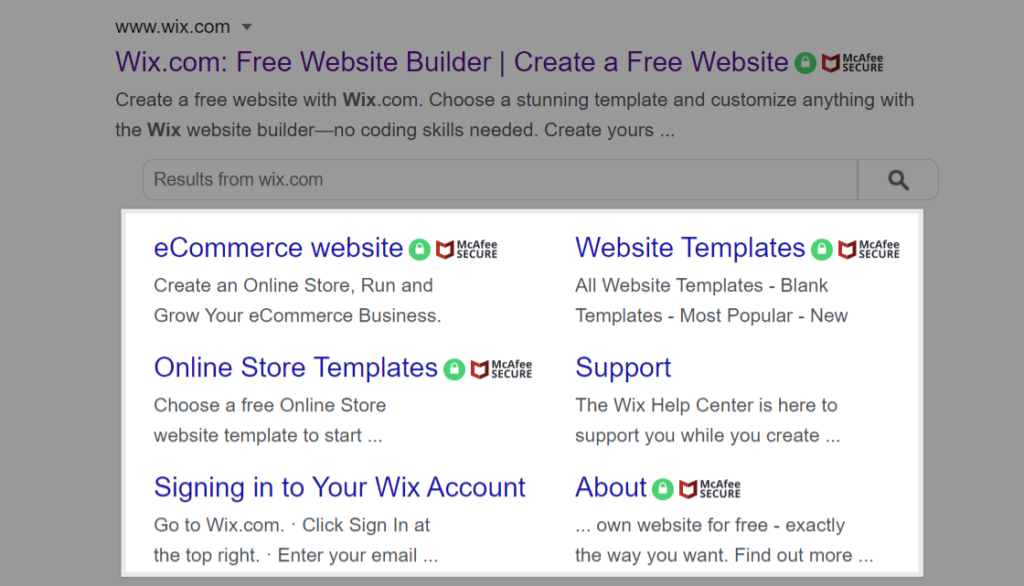
Google states that they only show sitelinks for structured websites that allow their algorithms to find good sitelinks.
Sitelinks improve click-through-rates and help searchers quickly see pages that are relevant to their interests.
Furthermore, they add credibility to your sites. Google doesn’t show sitelinks for websites that aren’t well optimized and not trustworthy.
If Google trusts your website enough to give a large space on search results, you can sort of view that as a seal of approval from Google.
At the very least, you can assume Google doesn’t see your website as untrustworthy and scammy.
While you can’t fully control whether your ecommerce site shows sitelinks in search results, there are a few things you can do to increase your chance.
- Enable breadcrumbs and a sitelink search box
- Structure your website clearly
- Use anchor text for your internal links
6. Do you have reviews on your product page?
Reviews on your product page serve several purposes.
First, they give useful information to people who visit your website and help them make better purchasing decisions.

Furthermore, your page can show a star rating in search results, which will help your search result stand out and improve your CTR.
As a matter of fact, a study done by CXL found that review stars can improve CTR by as much as 35%.
You can check out documentation from Google to learn how best to structure your page so you can maximize your site’s chance to display review snippets in search results.
7. Optimize your site speed
You’ve probably heard about the importance of website speed optimization.
But with Google confirming that page loading speed will become a ranking signal in the coming months, it’s now more important than ever to optimize page speed on your website.
According to Moovweb, 87% of ecommerce sites do not meet the page experience standards set out by Google.
You can also see this as an opportunity for your site to gain a competitive edge over others.
There are many things you can do to improve your page speed, such as:
- Get a better hosting service
- Use lazy loading, so your image only loads as users scroll down
- Remove large elements on your page
You can use PageSpeed Insights from Google to determine what elements on your page are slowing down speed.

Here is an article with more good advice on optimizing your page speed for the upcoming algorithm changes.
8. Does your website have informational content?
Finally, it’s always a good idea to write blog posts around keywords that your target audience is searching for.
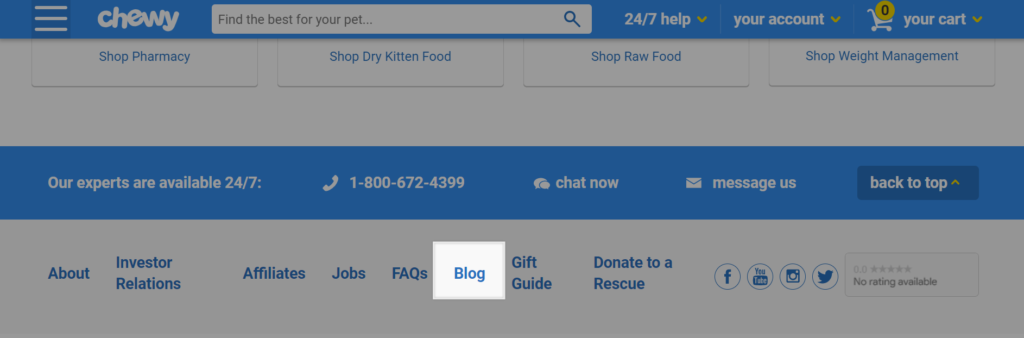
A study shows that 61% of online shoppers in the US are more confident about purchasing from recommendations that they read in blogs.
Blogging for your ecommerce site can help your business in several different ways.
- Build trust with your audience by providing helpful content
- Establish your brand as an expert in the field
- Improved search engine ranking with relevant, high-quality content on your blog
A blog post you publish today isn’t going to bring an impressive result by tomorrow. But it’s a long-term investment that will help your ecommerce site generate more traffic and build trust and authority with the audience in your niche in the long haul.
Conclusion
Improving SEO for your ecommerce site is rarely ever a quick, easy process.
This is especially true if your site has hundreds of pages that need to be optimized.
In such a case, it would be wise to start with pages that are generating the most amount of traffic and revenues.
Start optimizing from the best-performing pages and move down in the order as your time and effort allows.
Your results with SEO won’t be instantaneous, but you will be glad you put extra effort into optimizing your site’s SEO down the road.
Jin Choi is a writer at the MoneyNam blog.






















